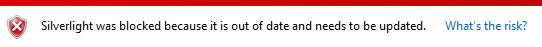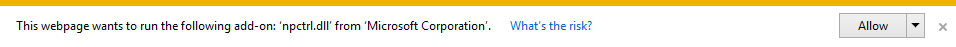Requirements
Use one of the below compatible browsers:
- Google Chrome 65 or higher
- Internet Explorer 9 or higher
- FireFox on Windows 7 or higher
- Safari on Mac
Unless you are using Windows 8.1 or higher with Internet Explorer 11/Edge, videos will require the free Microsoft Silverlight Plugin. Videos adapt to your network bandwidth, but a high speed internet connection is required to view the content.
Troubleshooting
I am receiving the message, "No compatible source found for the current browser environment"
Make sure you are using one of the required browsers listed above. If you have verified you are using a supported browser, please ensure that you have the latest Microsoft Silverlight plugin installed — grab the latest version for your system here.
The video opens, but all I see is a loading indicator spinning, but nothing happens…
You likely have the required Silverlight plugin as well as browser, but some systems require an explicit permission for the Silverlight plugin to play the video. In this case you will see either of the following pop up bars on your machine: